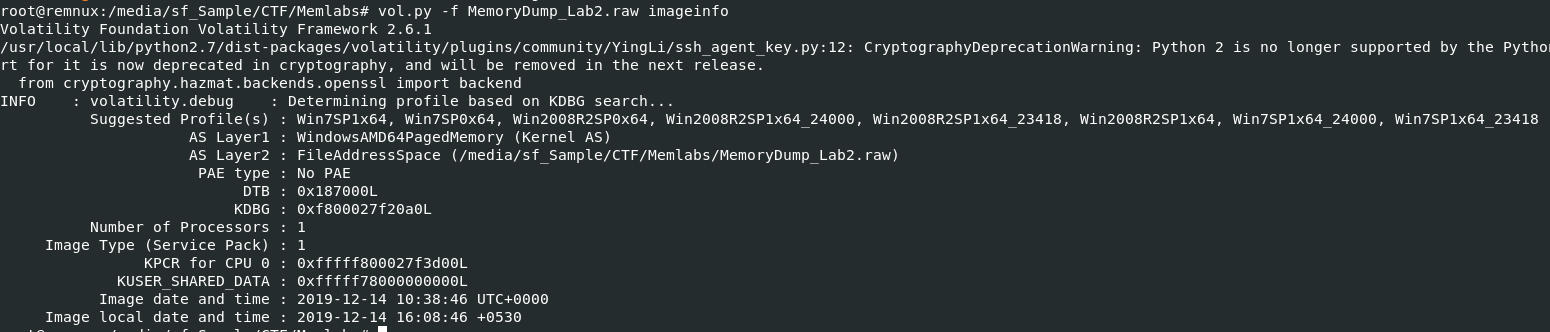 Lets start with
Lets start with vol.py -f MemoryDump_Lab2.raw imageinfo to find the suitable profile for this memory dump then after we have one, we will continue to follow the challenge description to get all flags.Created: 14/07/2024 16:01 Last Updated:
One of the clients of our company, lost the access to his system due to an unknown error. He is supposedly a very popular "environmental" activist. As a part of the investigation, he told us that his go to applications are browsers, his password managers etc. We hope that you can dig into this memory dump and find his important stuff and give it back to us.
Note: This challenge is composed of 3 flags.
Challenge file: MemLabs_Lab2
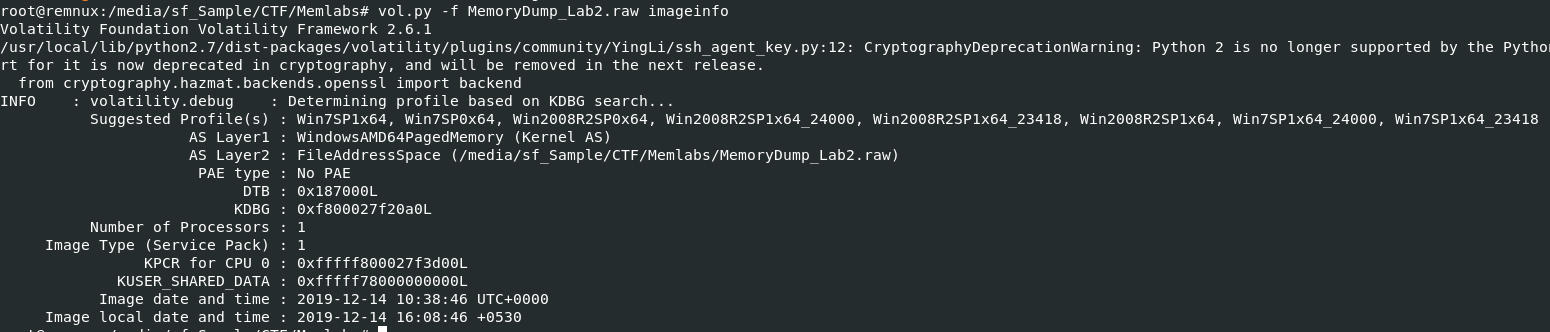 Lets start with
Lets start with vol.py -f MemoryDump_Lab2.raw imageinfo to find the suitable profile for this memory dump then after we have one, we will continue to follow the challenge description to get all flags.
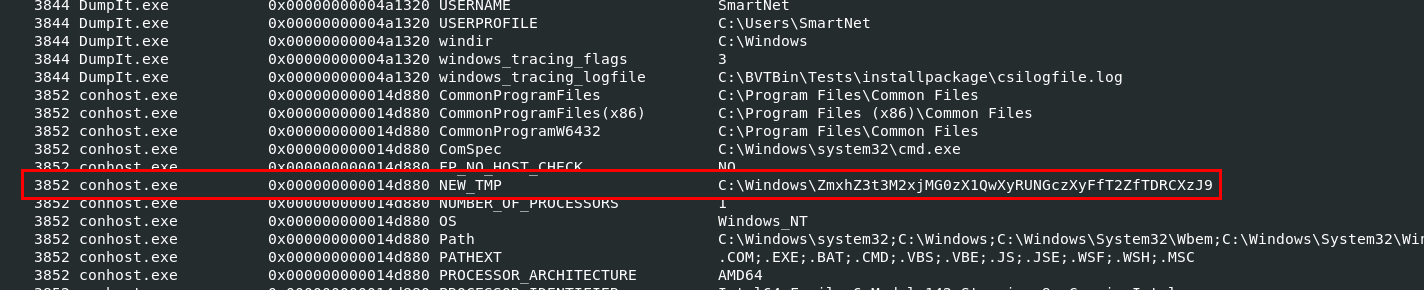
First one that describes client who owns a machine that was taken memory dump of is "environmental" so this is our first hint toward our first flag and volatility 2 just happened to have a plugin that print all environment variables of provided memory dump so lets proceed with vol.py -f MemoryDump_Lab2.raw --profile=Win7SP1x64 envars and then after carefully review an output, we could see that NEW_TMP variable in conhost.exe store some strange path.
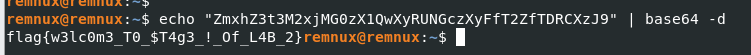
So I tried to decode this path with base64 and look like it worked, we got our first flag!
flag{w3lc0m3_T0_$T4g3_!_Of_L4B_2}
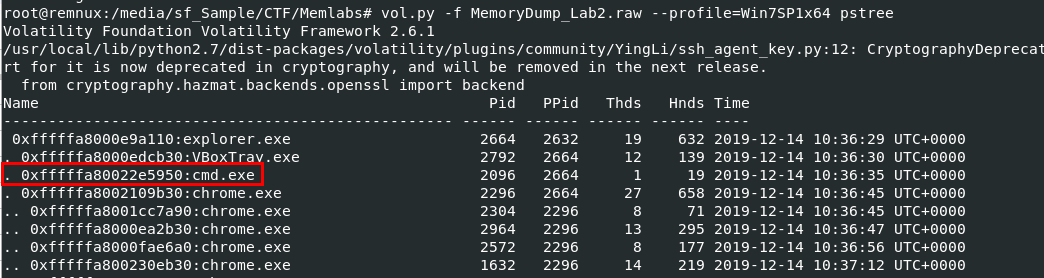
Now lets see how many processes were running when this memory was captured with vol.py -f MemoryDump_Lab2.raw --profile=Win7SP1x64 pstree then we could see that cmd.exe and chrome.exe are running so we might use consoles for command history and chromehistory plugin for Chrome browsing history.
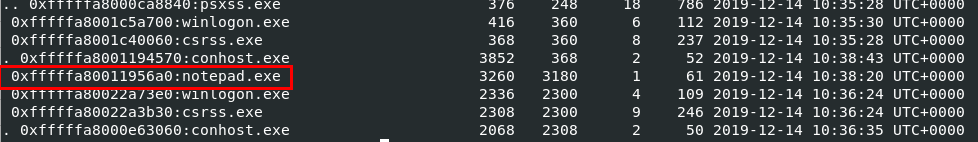
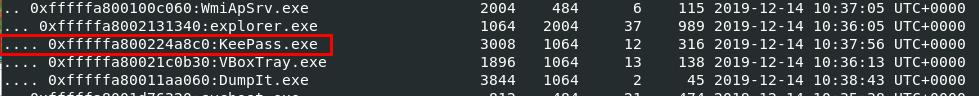
We can also noticed that notepad.exe and KeePass.exe were also running as well which mean we might have to dump keepass database to get a flag from this password manager.
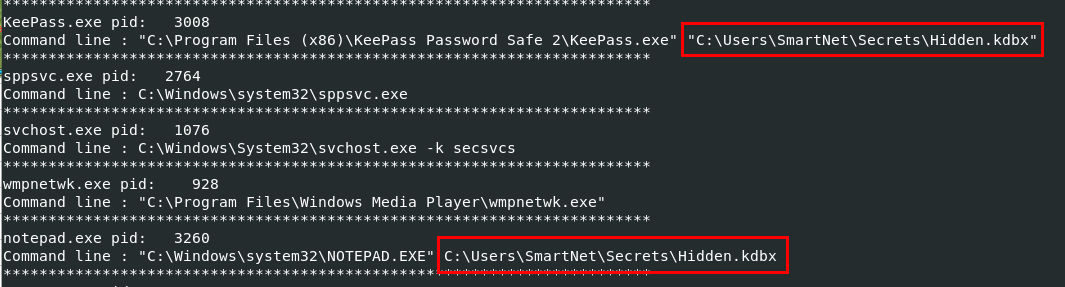
To determine which file notepad.exe and KeePass.exe were opened we can use vol.py -f MemoryDump_Lab2.raw --profile=Win7SP1x64 cmdline which display all command-line arguments of all running processes (when it was captured) then we could see that these 2 processes were opened the same file.
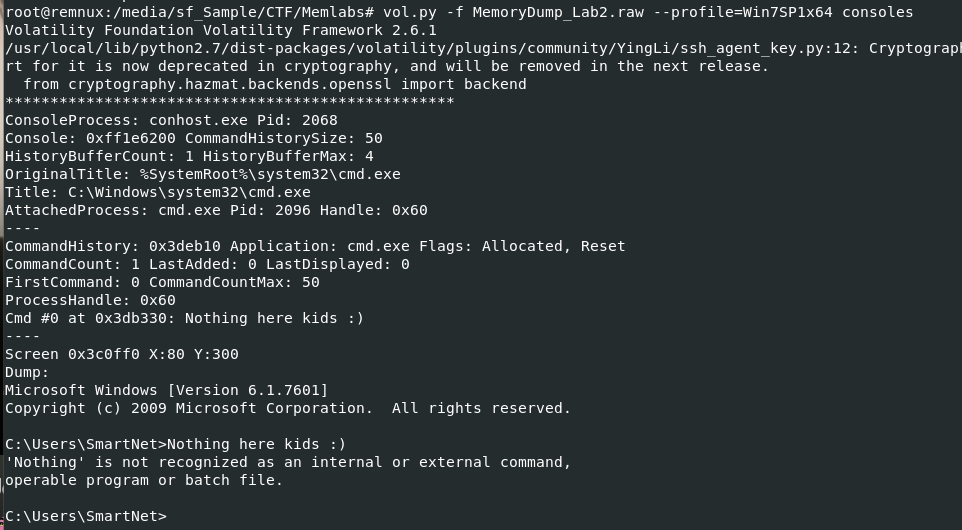
Before going to dump it, I tried to use view command history via consoles plugin but there is nothing here
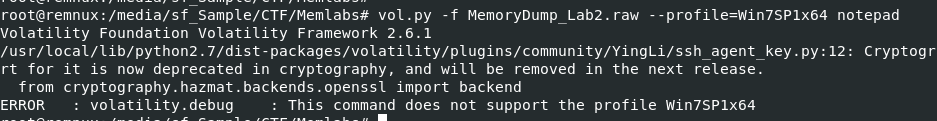
Next I also tried notepad plugin which is not working neither because of this profile.
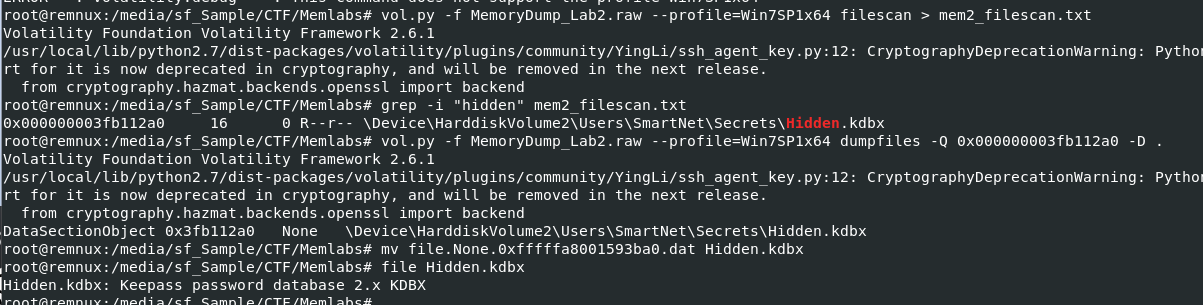
So lets get physical address of the all files using vol.py -f MemoryDump_Lab2.raw --profile=Win7SP1x64 filescan > mem2_filescan.txt then using grep to get physical address of that keepass database we found which we will use vol.py -f MemoryDump_Lab2.raw --profile=Win7SP1x64 dumpfiles -Q 0x000000003fb112a0 -D . to dump it and rename to its original name.
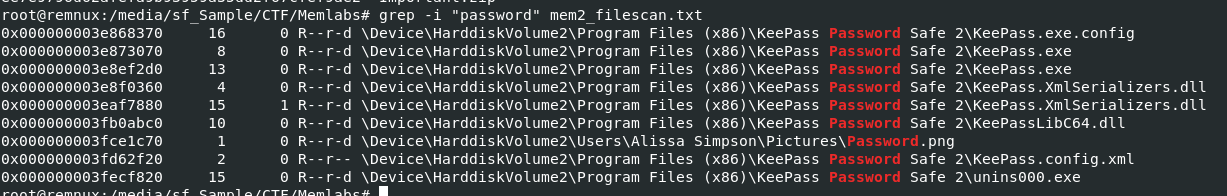
I tried to bruteforce for master password with keepass2john and john but it did not work so I came back to mem_filescan.txt to find for anything we could use which we can see that Password.png might be the one we're looking for
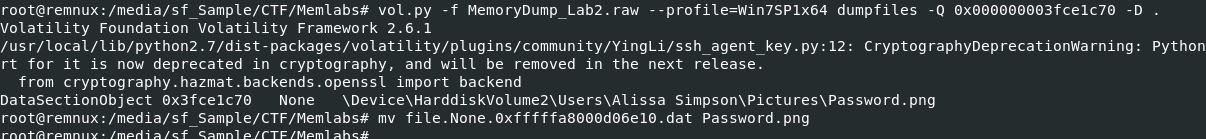
Lets dump it with vol.py -f MemoryDump_Lab2.raw --profile=Win7SP1x64 dumpfiles -Q 0x000000003fce1c70 -D . and do not forget to rename it so we could open this file with image viewer.
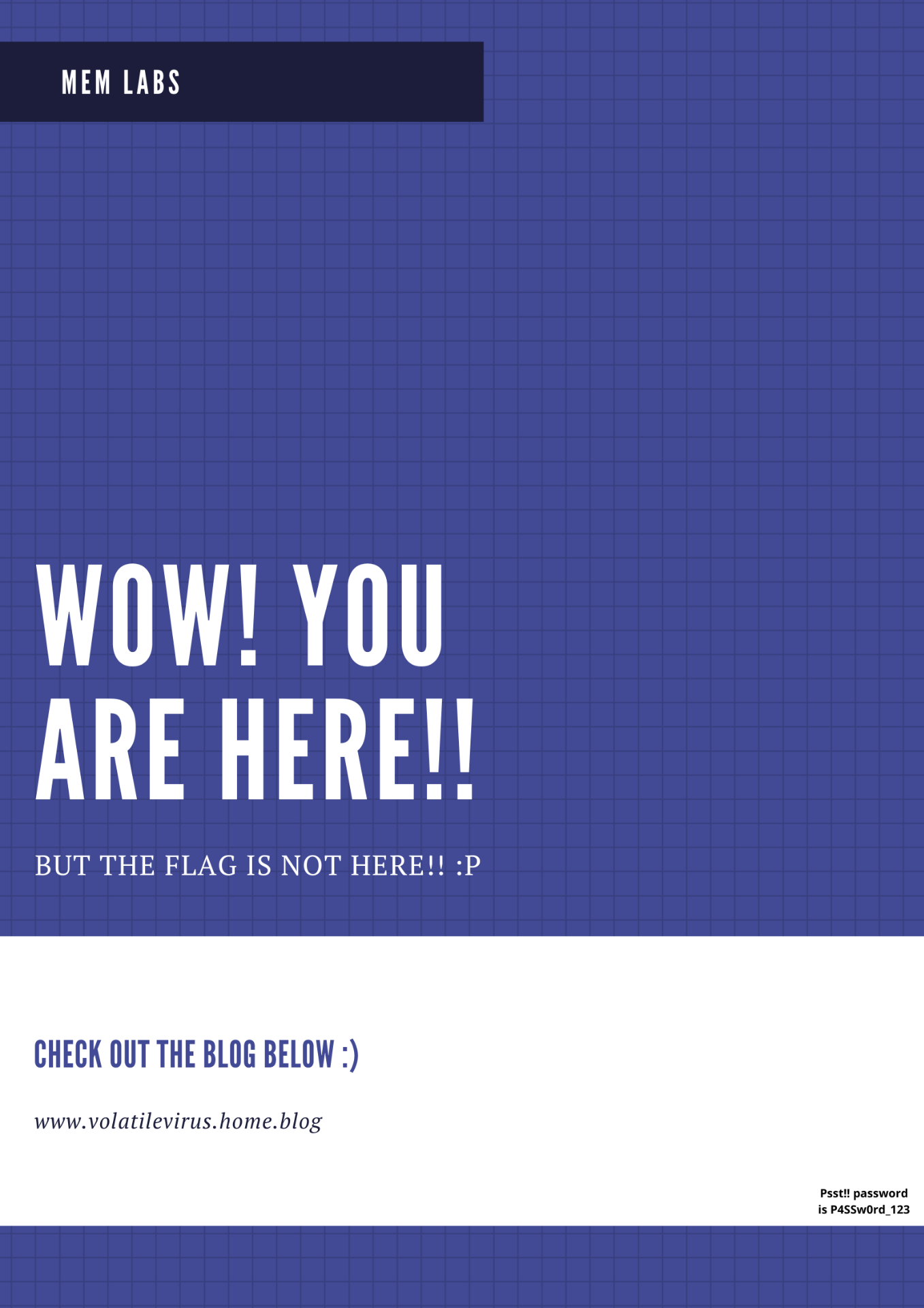
This is an image we just dumped, there is no flag but a password was there.
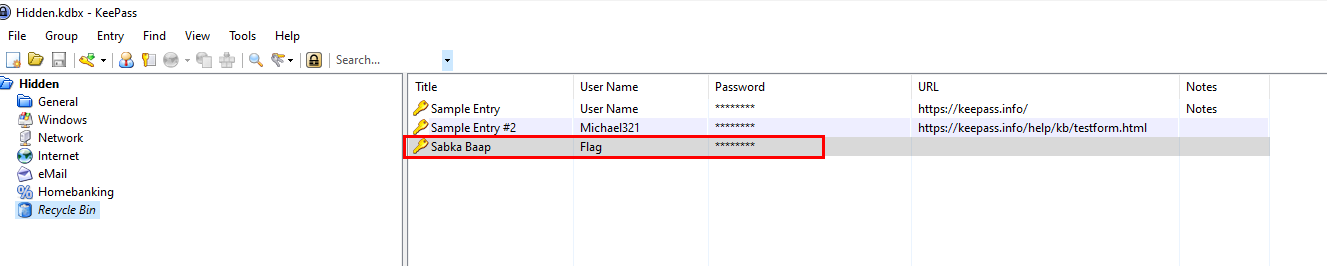
We can this password to open keepass database file and obtain a flag from "Recycle Bin"
flag{w0w_th1s_1s_Th3_SeC0nD_ST4g3_!!}
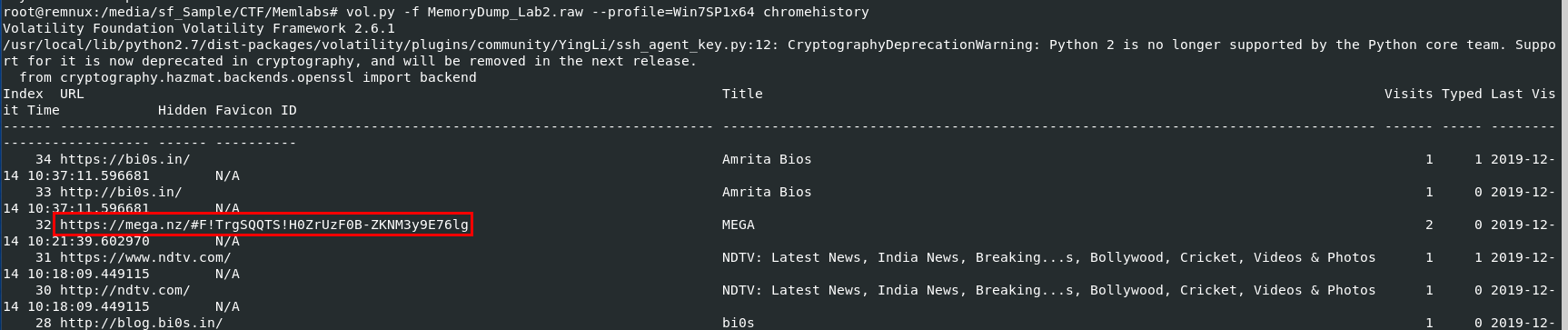
The only thing we still did not tackle in is Chrome Browser History so lets use vol.py -f MemoryDump_Lab2.raw --profile=Win7SP1x64 chromehistory then we can see one MEGA url that is so outstanding here
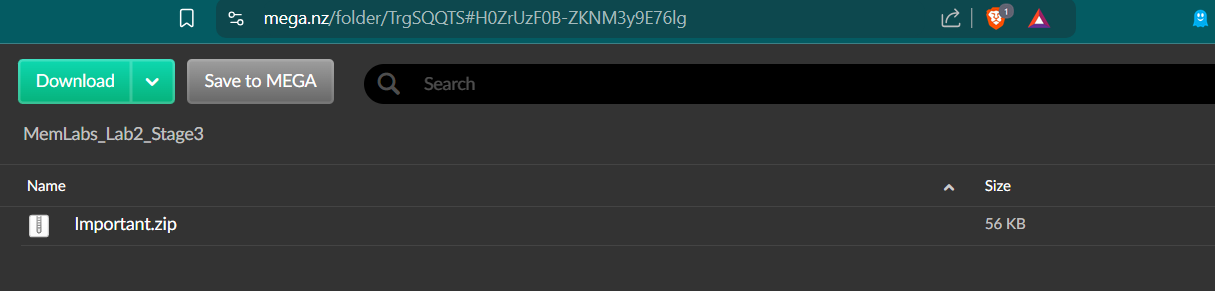
Upon visiting this, we can see a zip file on this url so lets download it
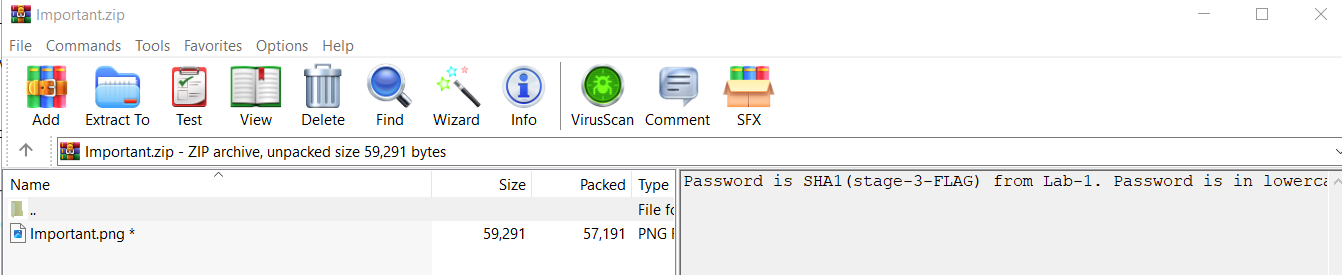
We got the right file! we just need SHA1 of Lab 1 - stage-3 flag to read an image file inside.
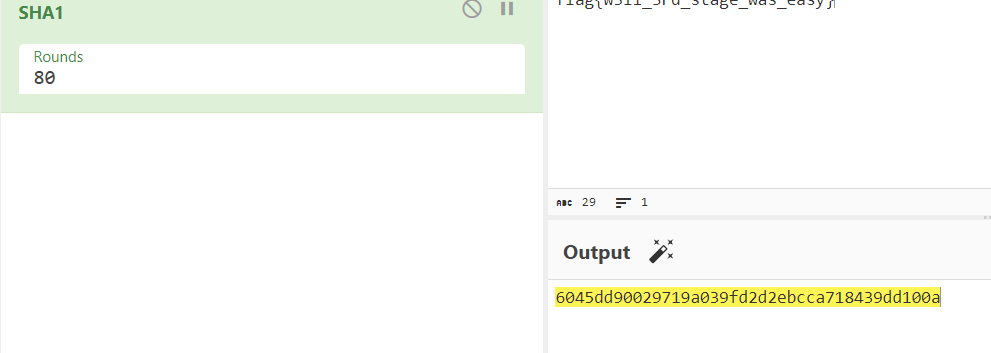
Before tackle this lab, we should already done with Lab 1 so we just need to calculate SHA1 hash of this text then use it as a password for this zip file.
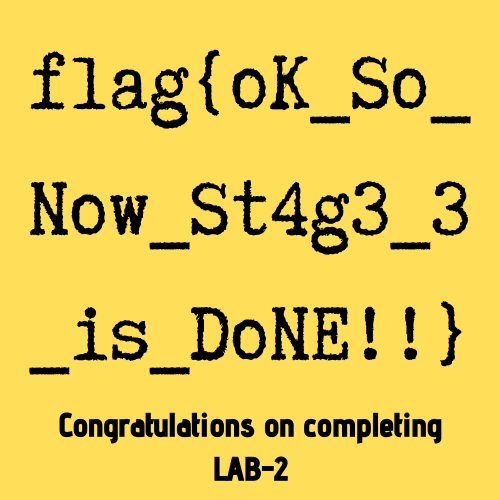
We're done with Lab 2! see you in Lab 3!
flag{oK_So_Now_St4g3_3_is_DoNE!!}
flag{w3lc0m3_T0_$T4g3_!_Of_L4B_2}
flag{w0w_th1s_1s_Th3_SeC0nD_ST4g3_!!}
flag{oK_So_Now_St4g3_3_is_DoNE!!}